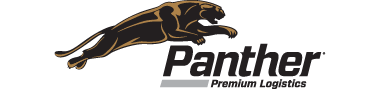1. Locate PAPS stickers (you will place one on the 3rd page of the Inward Cargo Manifest ). You will need the number on your sticker for the ACE Electronic Manifest. Remember to write the Broker Filer Code for your broker (these can be found in the Panther Driver Handbook) in the box on the sticker. Discard unused PAPS sticker(s).
2. Complete ACE Electronic Manifest / ViaSafe cover sheet (please print neatly; see instructions on reverse).
3. Complete Inward Cargo Manifest (instructions in Driver Handbook)
NOTE: Place PAPS sticker on 3rd page only!
4. Fax the ACE Electronic Manifest, Inward Cargo Manifest, bill(s) of lading, and Customs Invoice(s) to ViaSafe at 1-888-684-2329.
5. Dispatch will notify you on the QualComm when the load has been accepted, and will send you the time of clearance. YOU MUST NOT ARRIVE AT THE BORDER BEFORE THIS TIME.
You must hand the US Customs Officer your ACE Electronic Manifest upon request. Border Officers can pull up the load in their system using the driver’s license plate or CDL number. Any paperwork requested by the Officer must be presented. If the load is not approved by the Officer, please contact Dispatch immediately.
Fax Cover Sheet Instructions
TRIP NUMBER: Write full 9-digit PRO number next to PTWT
PLATE #: Write your truck license plate number
DRIVER NAME: Fill in the first and last name of the driver clearing the load
BOX 1: DRIVER INFORMATION
1. Driver Contact Phone: Write your cell phone number
2. Driver ID #: The CDL number for the driver who will is clearing the load
3. Crew ID #: The CDL number for the team driver
BOX 2: SHIPMENT INFORMATION
1. SCN: Shipment Control Number – this is the full number off your PAPS sticker (starts with PTWT)
2. Order #: Write the full 9-digit PRO number (ex: 070312345)
3. Release Type: This will typically be PAPS; if dispatch notifies you that the load is clearing In-Bond or FAST, check the appropriate box (for FAST loads, check “Other”, write FAST)
4. Port of Loading: Shipper’s city & province
5. Shipment: # of # if you have multiple shipments (stop-offs), you will fill out an Electronic Manifest for each one
6. Final Shipment in Trip?: This will usually be “Yes” unless you are making stop-offs; for stop-offs, check “No” for all stops except the final consignee.
BOX 3: TRIP INFORMATION
1. Truck Fleet #: Your truck number
2. Trailer Fleet #: For tractors, write your trailer number
3. Truck Type: Make of your truck (Freightliner, Sterling, Ford, etc)
4. VIN: Write your full Vehicle Identification Number
5. DOT #: If not filled in, write 500737
6. Tractor Plate #: write your truck license plate number
7. Plate State / Province: The state/province that issued your license plate
8. Plate Country: USA or Canada
9. Passenger Aboard: Check this box if you have a passenger.
10. Border ETA Date/Time: Approximate time you will arrive at the border.
11. Time Zone: This will either be EST (Eastern Standard Time) or EDT (Eastern Daylight Savings Time)
12. Port of Arrival: The city and state where you will be clearing the load (ex: Detroit, MI)
13. Destination Address: Write the full address of the consignee
BOX 4: TRAILER INFORMATION
1. Plate #: Trailer plate number
2. Plate State/Province: the state that issued the trailer’s license plate
3. Plate Country: USA
4. Trailer Type: Type of trailer